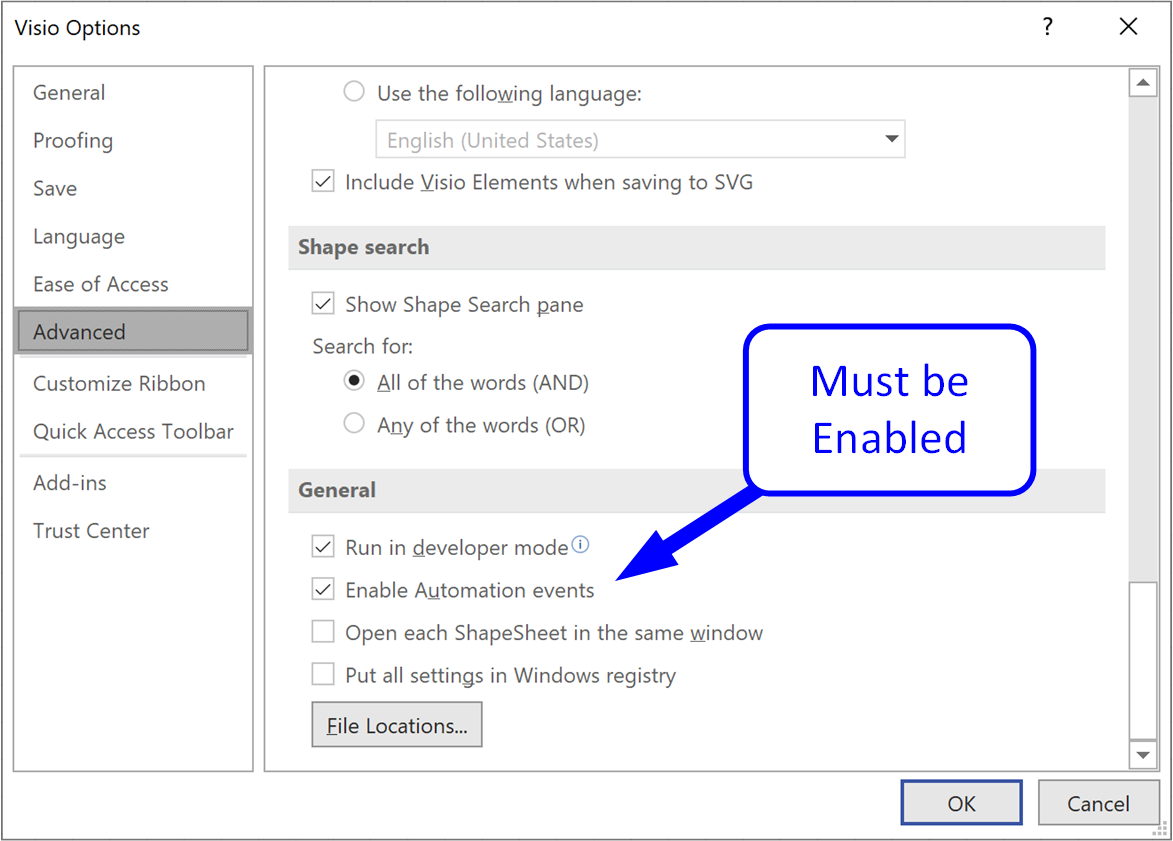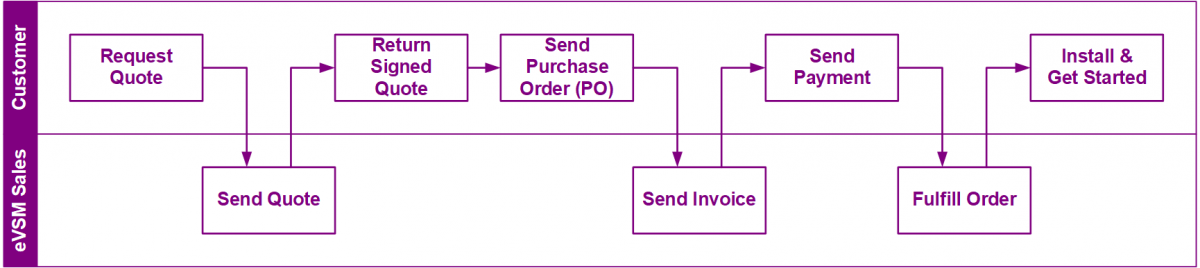What are the system requirements for eVSM v12?
- Windows Win10/Win11 (32-bit and 64-bit)
- Visio 2016/2019/2021 - both Standard and Professional editions are supported (32-bit and 64-bit).
- Excel 2016/2019/2021 (32-bit and 64-bit).
The full 64-bit environment is recommended.
Important Notes: