Can I view eVSM maps if I don't have eVSM?
Yes, eVSM essentially creates Visio files. These can be viewed in Visio without eVSM. However to edit the file, you need eVSM. You can also save your maps in PDF format which can be viewed even without Visio.
My eLeanor grades are not showing on my scorecard
Check the following:
- Make sure you have extracted the lesson files from the downloaded ZIP file. If you are working within the ZIP file, then everything will work, except the grade capture.
- Make sure you have signed into the eLeanor control panel. You should see your Email address in the control panel.
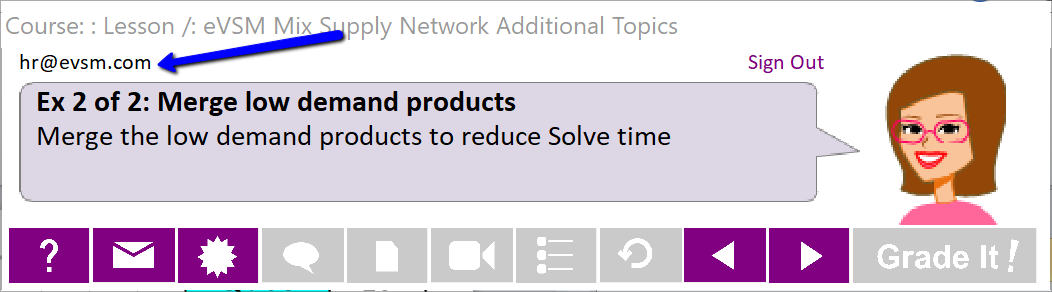
eVSM opens in a web browser or it prompts for application?
You may encounter this issue if Visio is not installed on your machine or if Visio is not set as the default program for .vstx files.
If Visio is installed and you're still experiencing the issue, follow these steps to associate Visio with .vstx files:
Does eVSM run on Apple (e.g. iMac, iPad) devices?
The eVSM software is an add-on for Microsoft Visio and runs anywhere the desktop version of Visio is supported.
It can also run on a Mac, provided Windows is installed via Bootcamp or Parallels. Currently, Visio—and by extension eVSM—is not supported on iPads or smartphones. However, eVSM is fully supported on Windows tablet PCs, including the Microsoft Surface Pro.
Note also that eVSM is required to create and edit eVSM maps. These maps can be exported to PDF format, which can then be viewed on any device or platform.
Is eVSM 64-bit compatible?
Yes, eVSM v10 (and later versions) is 64 bit compatible for Windows, Visio, and Excel. Microsoft Excel and Visio must BOTH be either the 32 bit version or the 64 bit version. Full 64-bit configuration is recommended for best performance.
What are the preferred computer requirements for eVSM?
The two main considerations for eVSM performance tend to be CPU clock speed and RAM available. We recommend using a machine with at least 16GB of RAM available at a minimum. Having 32-64GB should provide better performance with eVSM, as long as you are running the 64 bit editions of Microsoft Visio and Excel. A machine running dual core processors with around 2GHz per core should perform sufficiently.
How can I resolve the File Block Visio error message?
If you see one of the following messages at when starting eVSM, you need to adjust the file block settings in the Visio Trust Center.
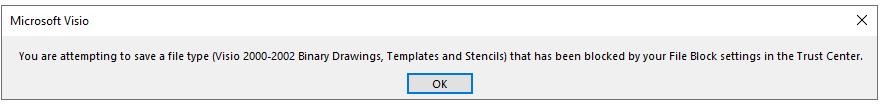
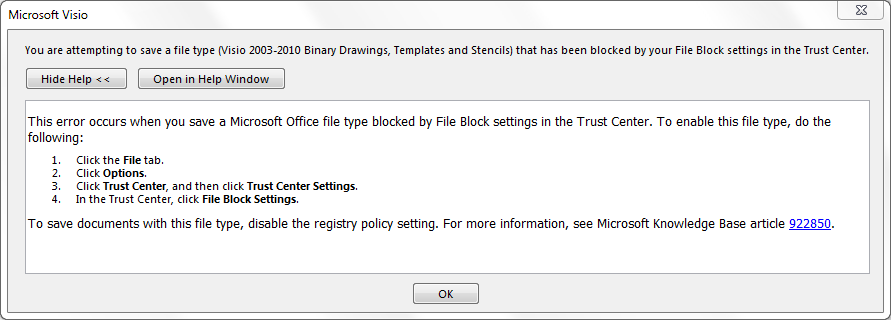
Visio Macros are disabled at startup and/or the eVSM Toolbar is missing
If your eVSM toolbar is not showing, please check the following.