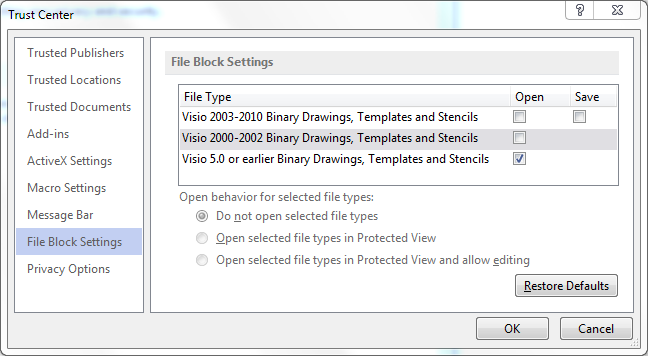If you see one of the following messages at when starting eVSM, you need to adjust the file block settings in the Visio Trust Center.
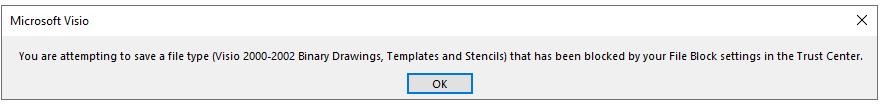
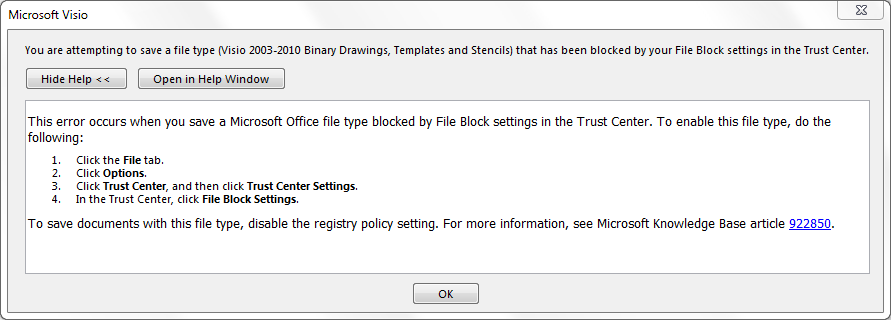
Open the Trust Center in Visio with "File>Options>Trust Center>Trust Center Setting". Then check the switches in the "File Block Settings" as shown below. After making any changes, you must exit Visio and restart eVSm to see the effect of the changes.