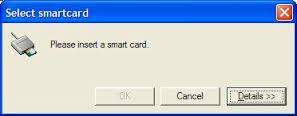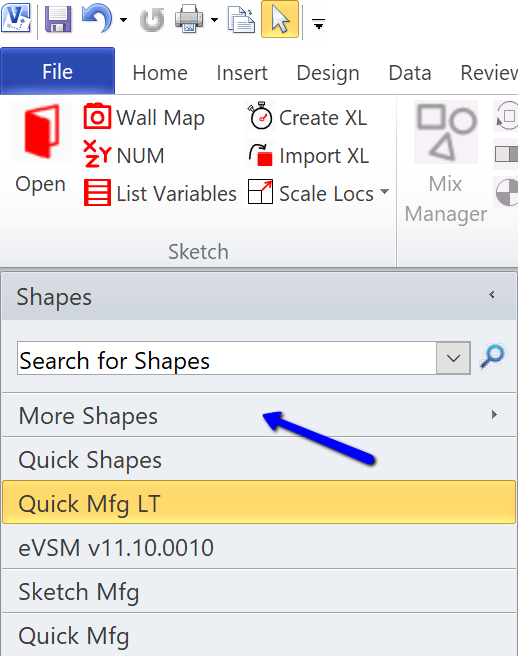Starting eVSM issues: "C:\Program Files (x86)\eVSM\Setup\Solutions\eVSM.vst is not a valid Win32 application"
You may see this message if Visio is not the default program for .vst files on your machine.
Try these steps.
- Exit Visio if running.
- Right-click on the "Start eVSM" icon on your Desktop.
- In the right-click menu, select "Open With>Choose Program..."
- In the Open With dialog box that comes up, select Visio, check the box labeled "Always use the selected program...", and click OK.
This should associate Visio template files to Visio rather then anything else.