eVSM v11 is fully supported on Windows 10, but needs .NET Framework 3.5 enabled. If not, you will see Error Number:-2146232576 issued at eVSM start-up and will not be able to proceed further. In this event, follow these steps.
- Close all applications on your PC.
- Go to Windows Start, and type 'Turn windows features on or off', and pick that from the list.
- In the Windows Features dialog box, tick all three dialog boxes highlighted below.
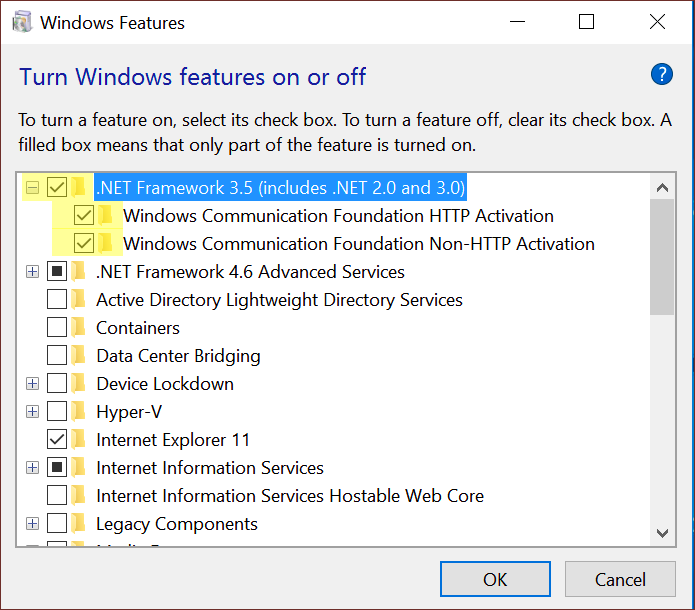
- Click OK, follow any prompts, and re-start your PC.