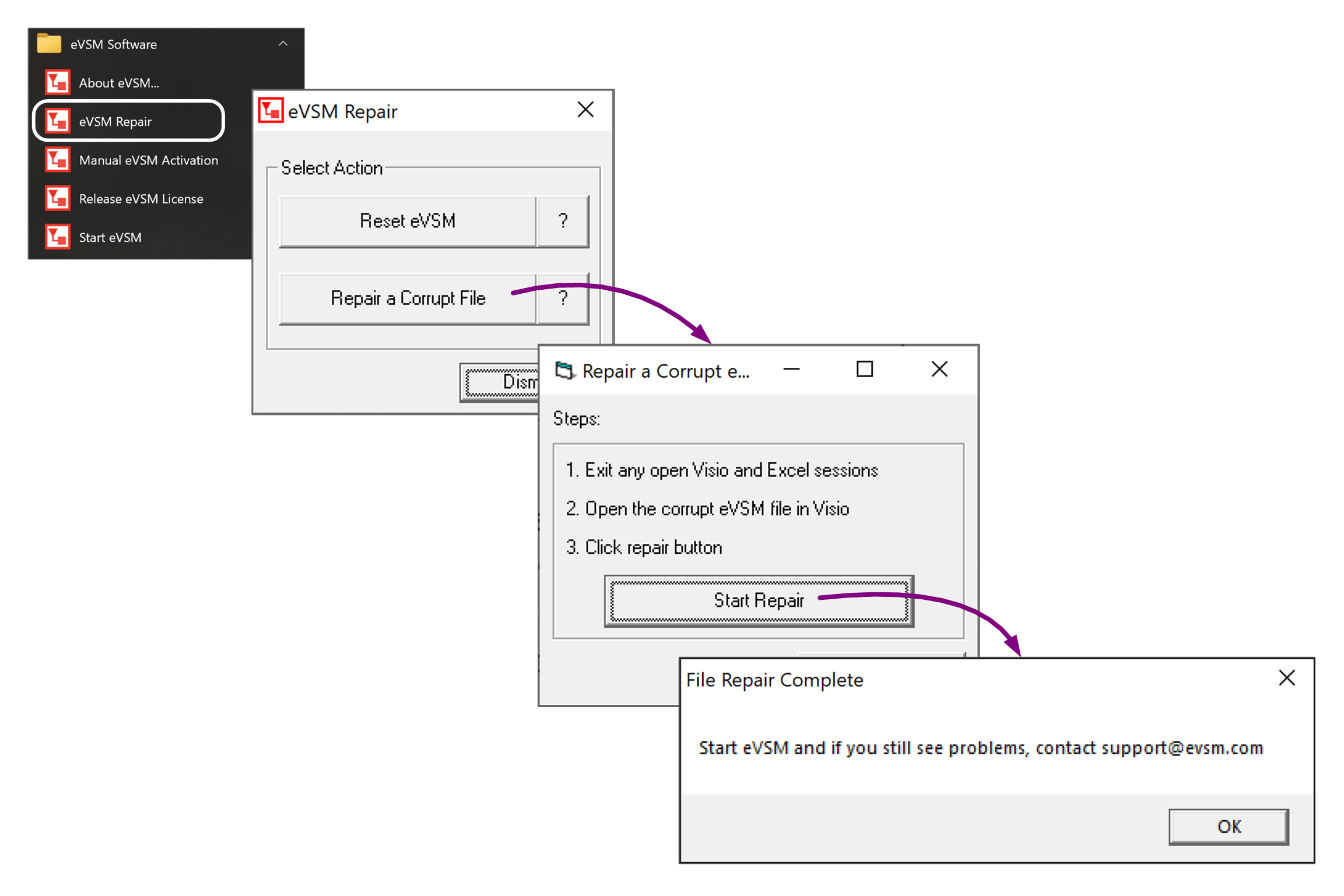If you are still able to open your Visio file, you may be able to repair the file. In eVSM v11, just click the "Restore File" button in the eVSM Toolbar. In older versions of eVSM (v9 and later) or if the eVSM Toolbar is not available, follow these steps.
- Exit Visio completely (close all Visio files)
- Open the problem file
- Leave the Visio file open and in the Windows menus, click "Start>Programs>eVSM Software>eVSM Repair"