If you see this message when attempting log in through the eLeanor control panel:
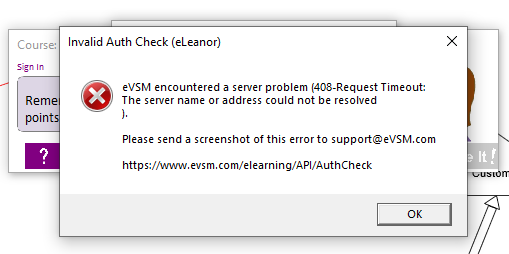
Then:
- Verify your login and password in a web browser at https://www.evsm.com/user/login
- If that does not resolve it, upgrade to the current version of eVSM from https://evsm.com/install
- If the problem persists, please see:
https://www.evsm.com/evsm-technical-support#ab884
- If the above does not help resolve the issue, contact support@evsm.com. In your message, please include a screenshot of the error, including the full Visio screen (so the eVSM version# is visible).