The eVSM stencils (*.vss files) are stored in the "C:\Program Files (x86)\eVSM\Setup\Solutions" folder. You can open these in Visio by clicking "More Shapes > Open Stencil..." at the top of the shapes pane on the left.
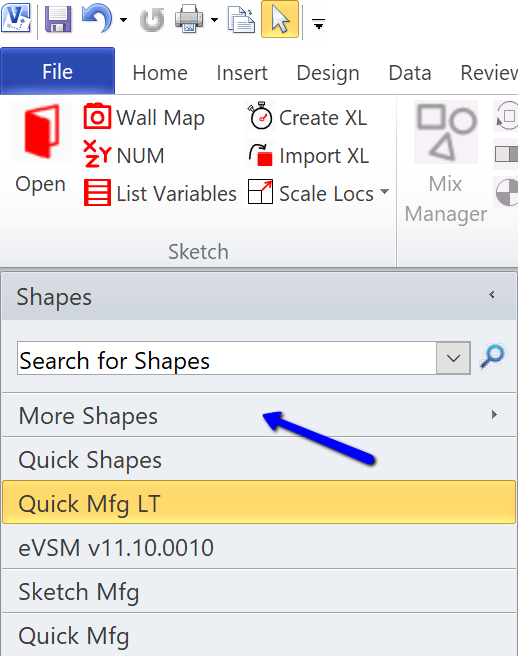
If the stencils on the right side of your eVSM session are missing then you need to open all the stencils with the name starting with "eVSM_". These will open on the left, so you need to drag them over to the right.