The “Addons by Example” command allows you to replicate the current center’s add-on status to all or selected similar centers on the map. The command is located in the right-mouse-button menu of the parent shape in each center. In the example below, it is in each of the green shapes.
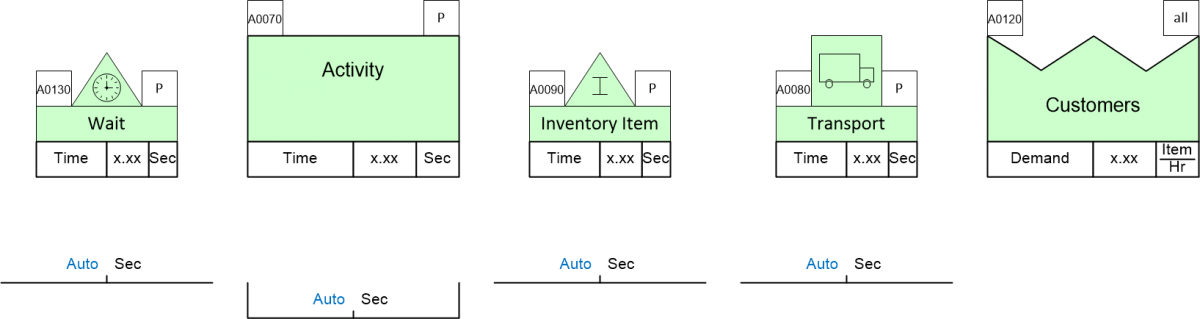
In the example below, if the command is issued in the "Stamp" activity, the result will be as shown on the After view.
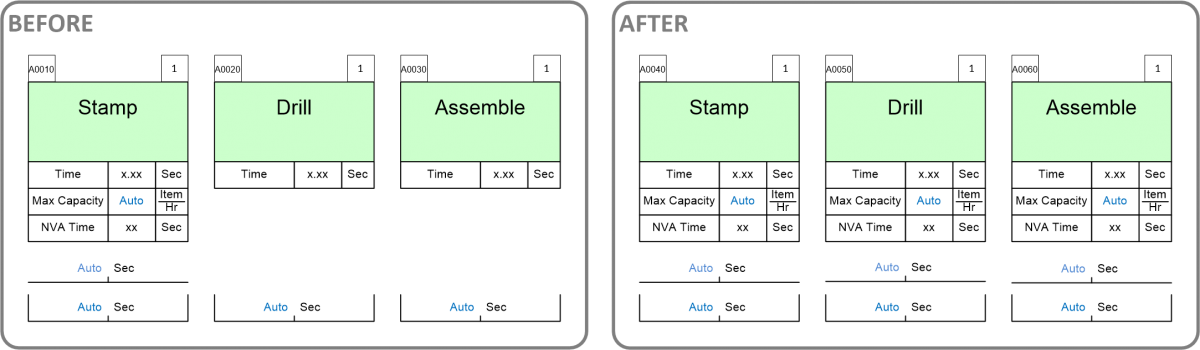
If the command is issued from a center with no other centers selected, then the command will apply to all similar centers on the whole page. If multiple centers are selected before issuing the command, then the add-ons from the first center selected will be replicated on all other similar centers selected.
Notes:
- The command only adds any missing eVSM add ons or user created data shapes. It does not remove any add ons or user created data shapes.
- The command honors any Alias settings current on the map.
- The command also replicates any hidden add ons. These are add ons which exist on the first center selected, but are currently hidden from visibility via the Views dialog box.
Note: the positioning of the add-ons is based on a default position sequence. This may not match user set positioning. To automatically position all add-ons on all centers in the same position, switch the add-on visibility off in the Views dialog, and the switch it back on.