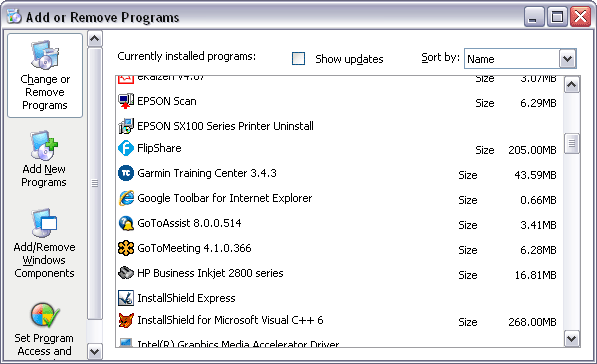1. Open the Control Panel from the Windows Start menus. Double click the Add/Remove Programs icon.
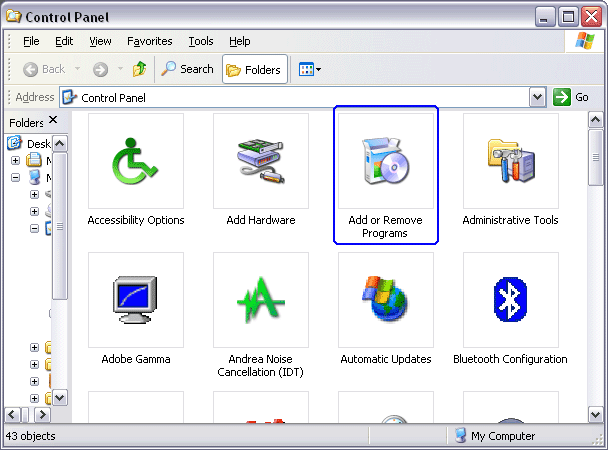
2. Select the eVSM program to remove, and then click the Remove button.
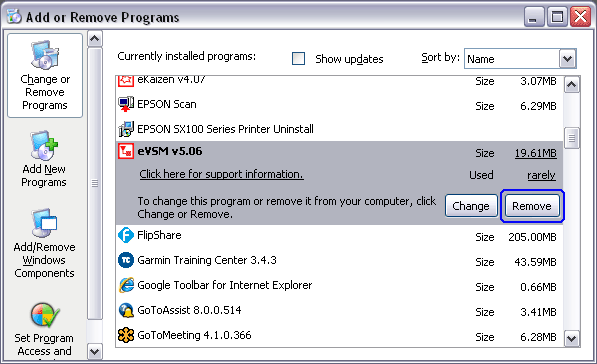
3. Click Yes on the following Pop-up.
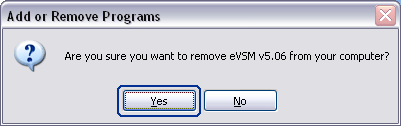
4. Wait for the program to be un-installed.
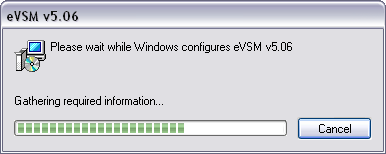
5. Verify the program is un-installed by making sure it no longer appears on the Add/Remove Programs dialog.