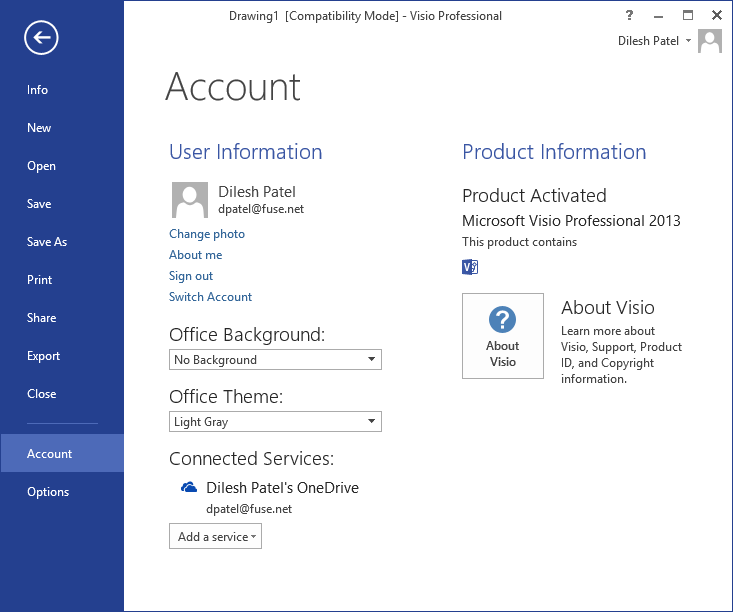Visio 2003
Click the Help tab and select About. You can find the version number in the dialog box.
Visio 2007
Click the Microsoft Office Button in the top left corner and select Options. Then select Resources and you will find the version number.
Visio 2010
Click the File tab in the top left corner and then click the Help option. The version number will be listed on the right.
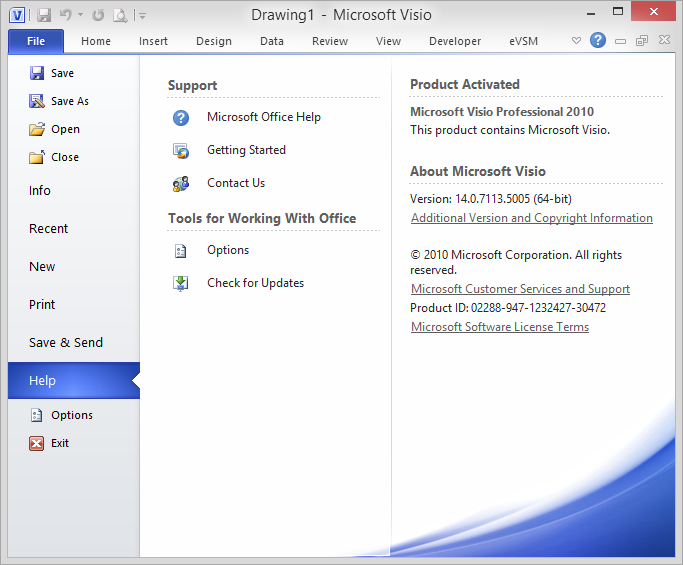
Visio 2013
Click the File tab in the top left corner and select Account. You version number will be listed on the right.